

![]()
Registering for Connect is easy. Watch our short video to learn how to register with a Connect access code or begin a 14-day free trial.
Need more help getting registered? Get our Connect Quick Start guide for step-by-step instructions:
You want to achieve the best possible grades and make the most of your study sessions. McGraw Hill Connect helps you do just that. Connect is your personalized digital learning platform that makes studying and getting work done easier and more convenient than ever.




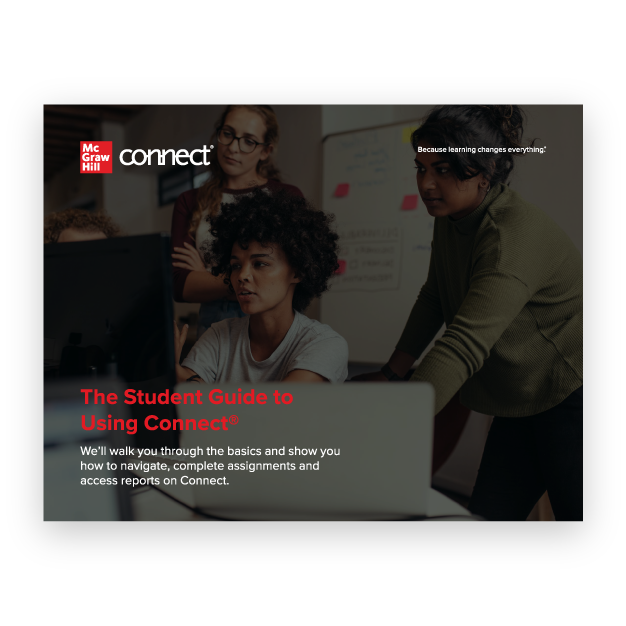
Set yourself up for success this semester with an easy-to-use guide to Connect and SmartBook.

Only have a few minutes to spare? Find out how to purchase and register for Connect with this brief guide.
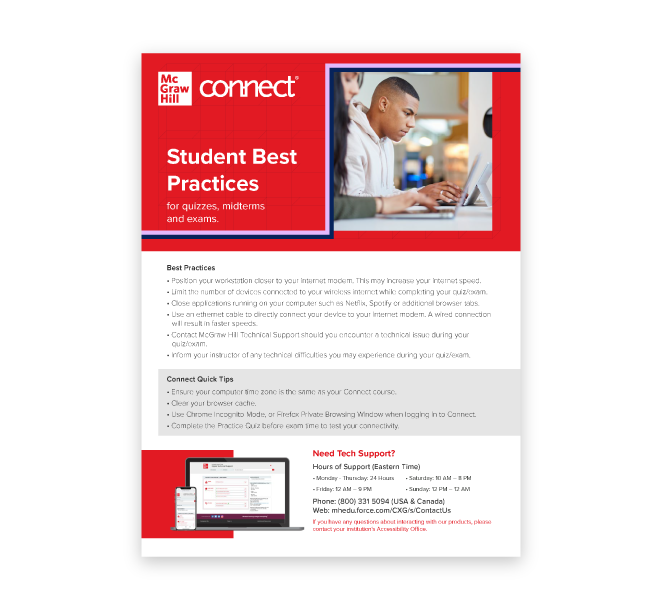
Connect best practices and quick tips before you take your next quiz, midterm or exam.

Get started by registering for Connect now.
These essential how-to videos will ensure you're prepared for the first day of class:




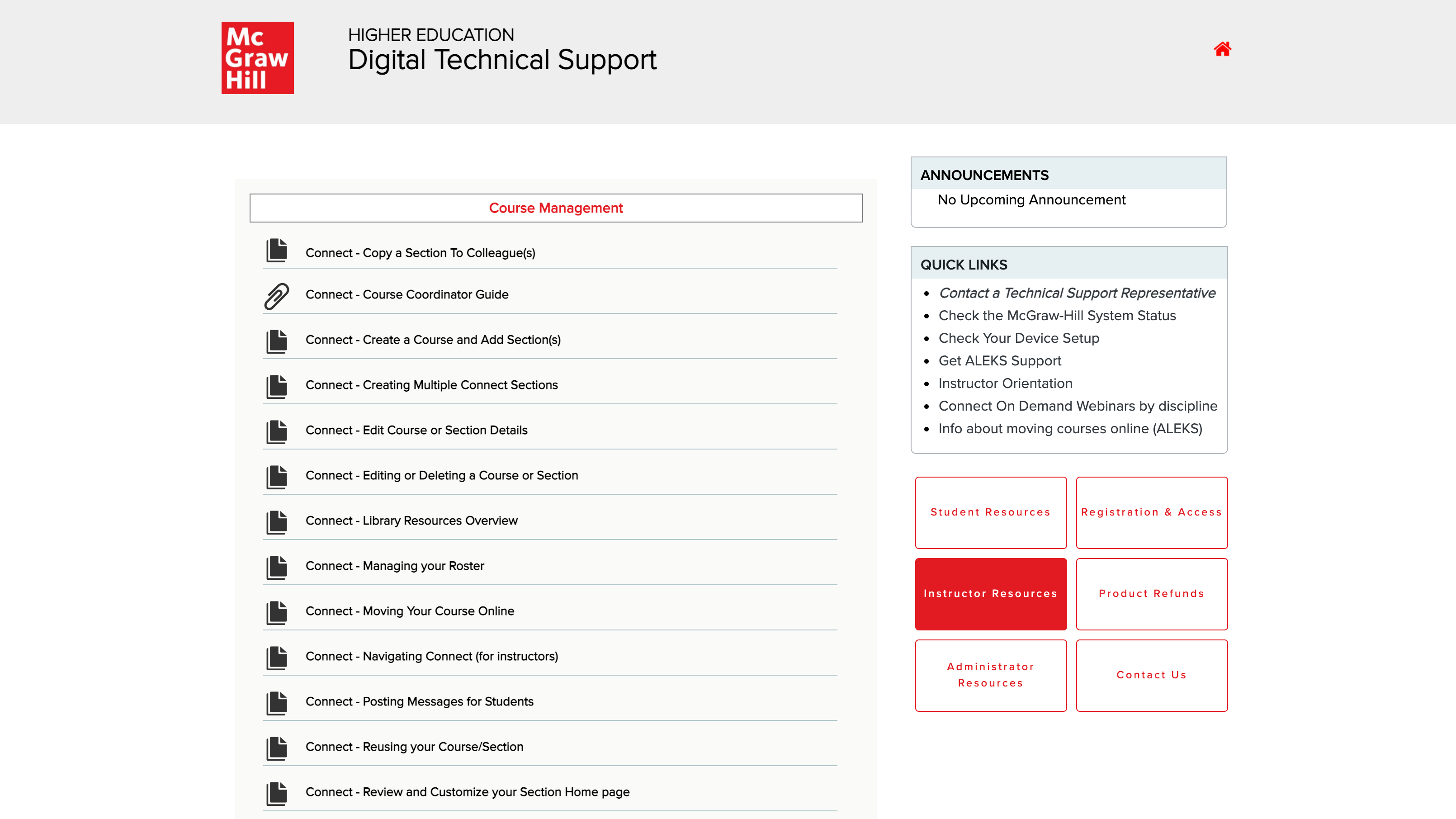

With SmartBook* available within Connect, you can study more efficiently by focusing on highlighted topics in each chapter, completing review questions based on what you read, and accessing additional resources to give you a deeper understanding of key course material.
*SmartBook is not available for all courses.
Get to know SmartBook with these essential videos:

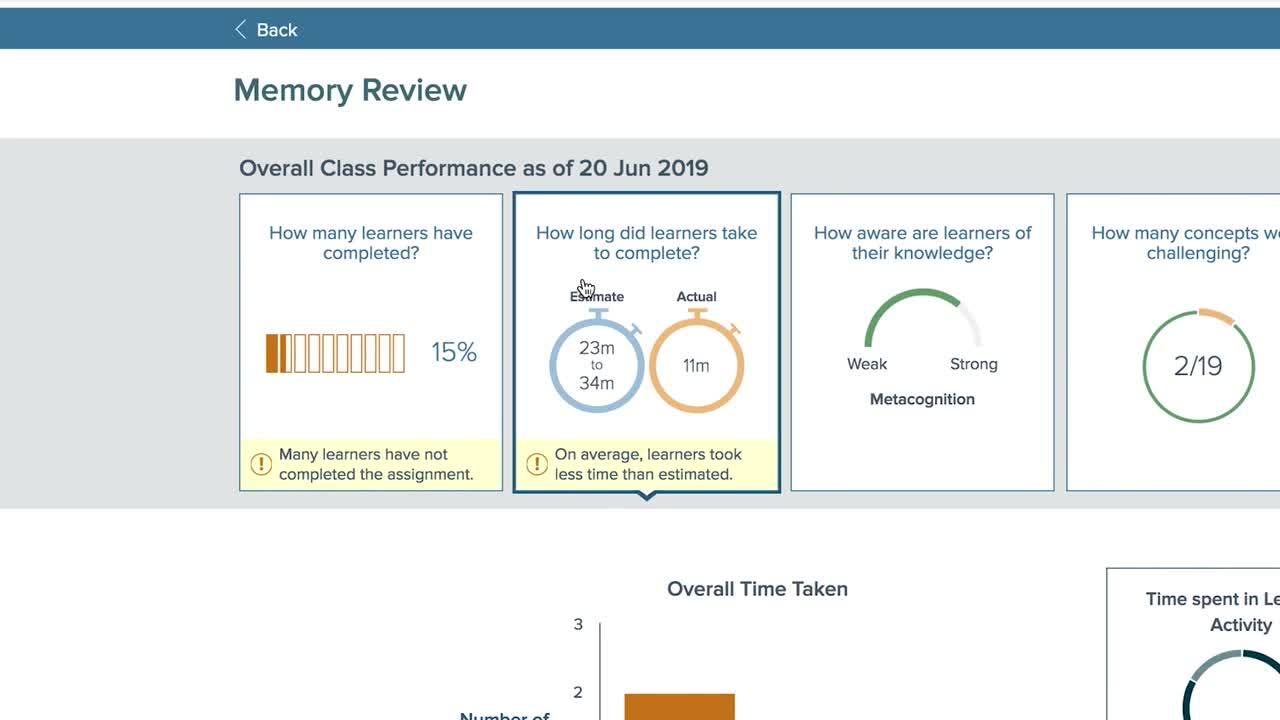

Started off with a 14-day free trial? Ready to upgrade for the rest of the term? Download our handy guide to upgrading your Connect free trial so you don't lose your work.

Visit the Tech Online Support Center, or contact us below:
Hours of Operation:
Sunday: 12:00 PM to 12:00 AM EST
Monday-Thursday: 24 hours
Friday: 12:00 AM to 9:00 PM EST
Saturday: 10:00 AM to 8:00 PM EST

The ReadAnywhere App makes it easy to read, take notes, highlight, and much more with just your smartphone or tablet. Enjoy the freedom and flexibility to study anywhere, anytime.
*Students must purchase Connect to use the ReadAnywhere app. Only available for select titles. iOS and Android supported.